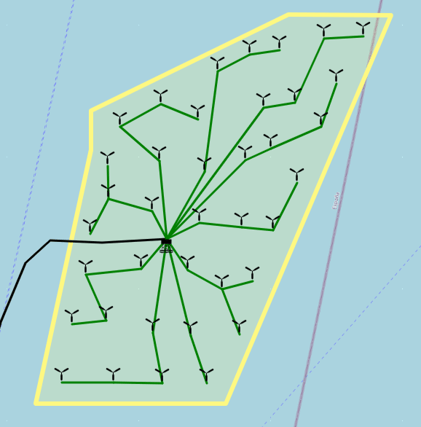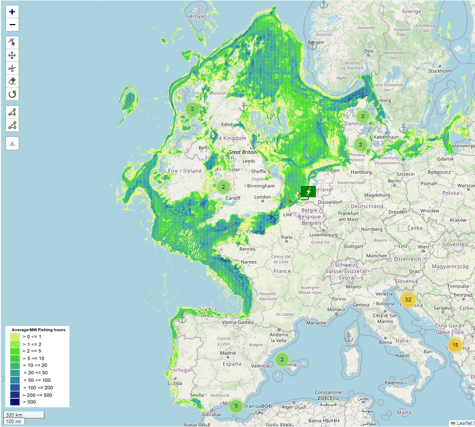A particularly development-intensive period lies behind us at Youwind. We are happy to share with our users that the February updates include several extensions of the Youwind model and Area Screening capabilities regarding the transmission of the wind park’s electricity to the onshore grid:
- A new and updated method of automatically estimating electrical cable losses of the export cables, for both HVDC and HVAC transmission.
- A worldwide library of existing onshore substations allows the user to evaluate the available substations and calculate the cable losses and costs for different stations and wind park locations.
- Curtailment calculation based on a maximum export transmission capacity. This can be used to evaluate the overplanting possibilities for fixed-bottom and floating wind farms.
Also, we have added and updated wind lease areas in Portugal and Spain where our users can directly evaluate the areas and calculate production, make layouts, and evaluate the business case for the best areas. Together with that, we have added various information on the Philippines such as key biodiversity areas, major ports, and mining sites.
Further, this update allows a user to change the currency in the Project Overview results.
In this article, we will give an overview of the latest enhancements to our tools. All these features are now ready to be used in the Youwind IT Platform.
As always, the users can write directly in the chat box in the app or simply write to info@youwindrenewables.com to get further information or help from our offshore wind experts.
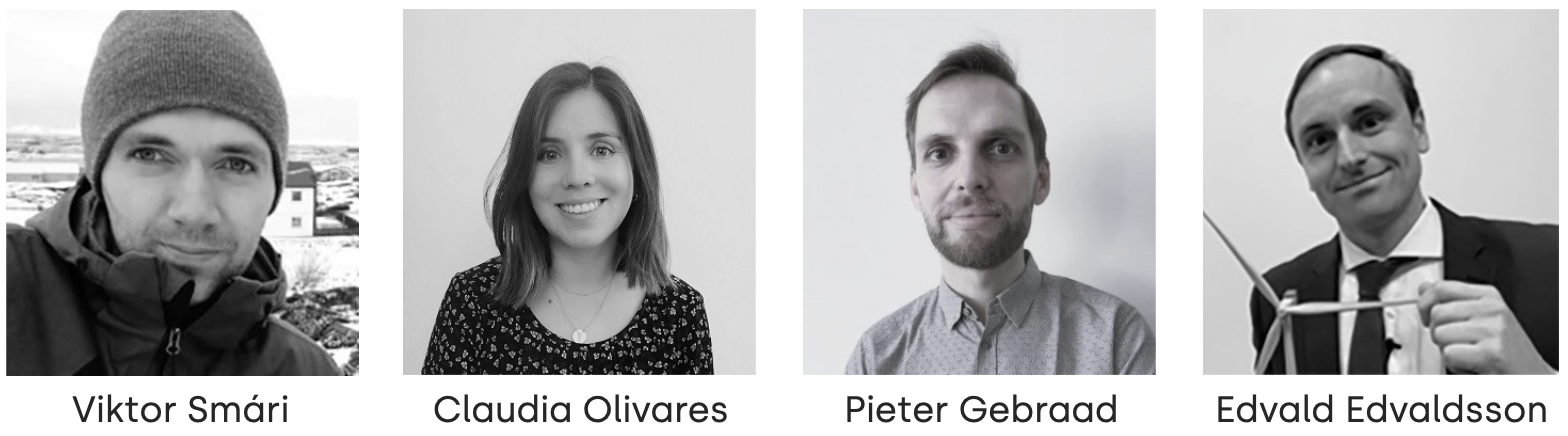
Get ready to accelerate offshore wind. You work on your projects, we take care of the rest.
Curtailment function with a limit on export capacity (MW)
As a new feature, the user can now insert a production capacity (MW) and export capacity (MW).
Previously the Production Capacity (MW) was simply Capacity (MW) which determined the installed capacity of the wind farm and with the rated power of the turbine, calculated the number of turbines needed for that capacity (MW). Now, the user can specify a Production Capacity determining the number of turbines, and an Export Capacity defining the total power being exported from the offshore substations.
By choosing a lower export capacity than production capacity there will be a curtailment loss that depending on the effect on yield, wake losses, or electrical losses, could result in a better or worse LCOE. By using this function the users can evaluate the potential upside of installing more turbines than available for export capacity (so-called overplanting).
In the figure below you can see how the different inputs are defined in the sidebar navigator which can also be found in the (i) buttons in the app.
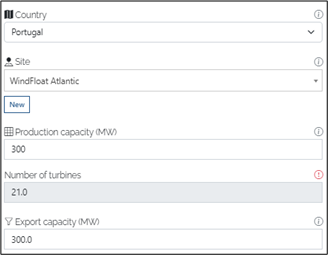
The result of the calculation with curtailment are shown in the Efficiencies and availabilities table in the project evaluation output.
If the production capacity and export capacity are the same then the curtailment efficiency is 100% as can be seen in the example below:
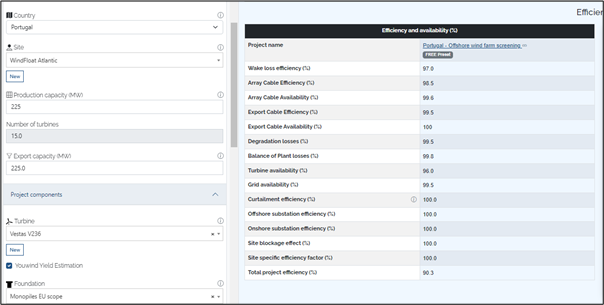
If the export capacity is lower than the production capacity the curtailment efficiency is calculated directly with the overplanting scenario minus array cable losses, degradation losses, and wake losses. This updated percentage is then used for the overall business case evaluation. The model also estimates the effect of the curtailment on export cable losses and wake losses, as both are dependent on production levels at different wind speeds.
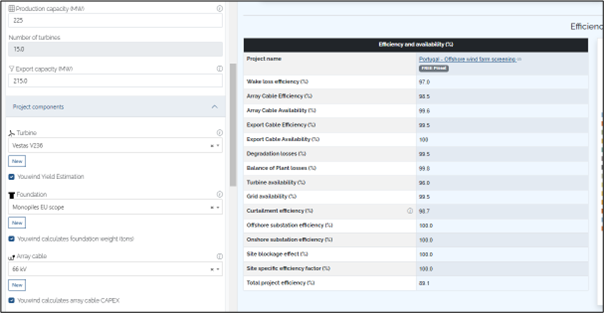
Note: Even if the Export Capacity is equal to the Production Capacity, choosing Production Capacity at a value that is different from a multiple of the rated power of the turbines can result in placing an extra turbine to reach the requested Production Capacity, and an associated curtailment to match the Export Capacity. If there is such a mismatch there will pop up a red (i) sign explaining the discrepancy.
Export cable loss calculation
The export cable length function is activated by ticking “Youwind calculates export cable length (km)” inside a project. By doing so the export cable length and the number of export cables are calculated, based on the distance between the offshore substation(s) in the wind park and the onshore substation, and the power capacity of the cable.
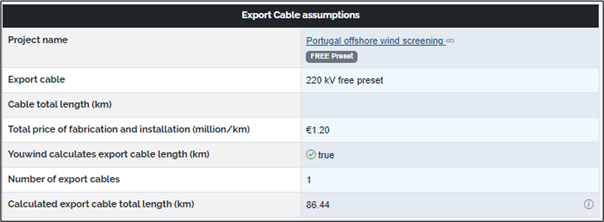
Together with the export cable length, Youwind also now calculates the export cable electrical losses based on the park’s power distribution, the cable length, and the technical specifications for the export cable. This can be done by ticking “Youwind calculates export cable efficiency (%)”
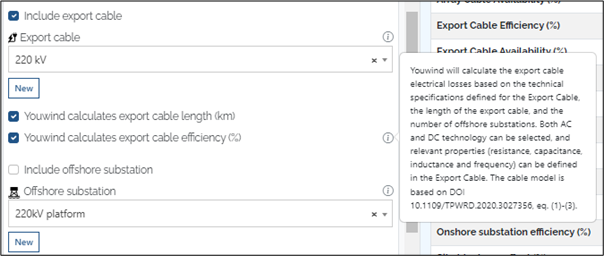
For each export cable library item, we have introduced these cable technical parameters for DC and AC technology. They feed directly into the export cable calculations.
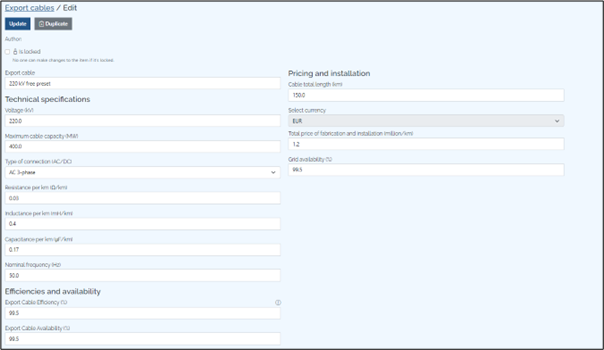
The user can either choose the onshore substation location inside the Project Overview or simply go to the “Area screening” page and choose the onshore substation directly on the map. This onshore substation then serves as the grid connection point and based on the station’s technical specifications and that of the export cable, the export cable electrical efficiency is calculated using the calculated distance between the wind park development area and the Onshore substation.

If you choose the onshore substation on the map, it becomes directly the library item used for the project calculations.
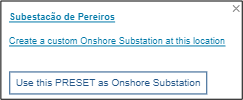
By choosing the substation on the map it turns green to indicate that is the onshore substation used for your project. The app calculates the distances directly and updates the project with the new export cable efficiencies. If you have multiple areas, the distance from each area to that onshore substation is calculated and the efficiency and cost differences are considered in the Area Screening LCOE comparison.
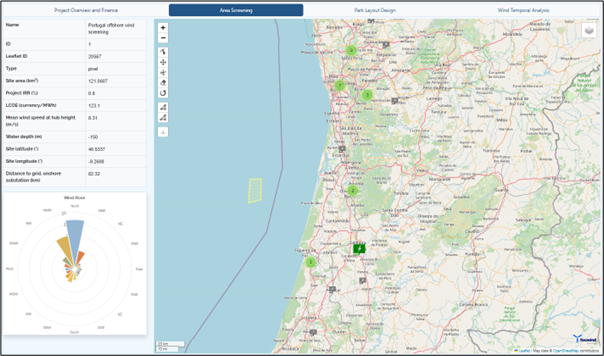
The calculation of the export cable length and hence the export cable losses are updated based on the chosen Development Area. In this example, the maximum capacity of the export cable and the export capacity is chosen in such a way that it is sufficient to use 1 export cable. In other cases, multiple parallel export cables are used to cover the full export capacity.
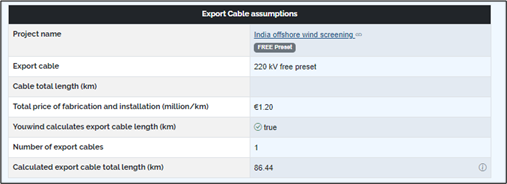

Worldwide database of onshore substations
As a part of the abovementioned extension of Youwind’s electrical modeling capabilities, we have also added a worldwide database of existing onshore substations at approximately 10,000 locations. By zooming into the map in area screening the user can choose directly which onshore substation they want to use for the wind park project. The calculation of export cable length, CAPEX, and losses will then be directly integrated into the project so that the effect on LCOE is evaluated.
The database can be made visible under “My layers” on the map.
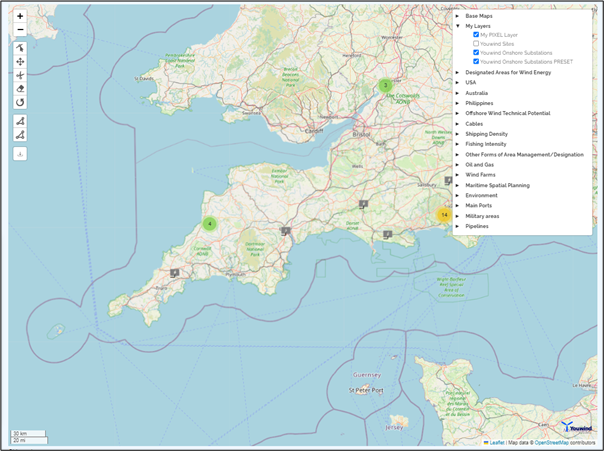
- A Grey icon is a preset item that can be used directly
- A Black icon is an icon that exists in the user library. You can click on any preset substation and make them a part of your own library to edit position or pricing.
- The Green icon is the chosen onshore substation for the project calculation. It takes all the values from the library icon from the chosen position. Note that to edit the onshore substation you have to create a library item (where it turns black).
To use the onshore substation you simply press the icon and press “Use this onshore substation”. Then all the project updates including multiple areas.
You can also zoom into the various onshore substations to analyze further the location and how viable the onshore substations are for your project.

Currencies
Users can now change the currency of the project on the company overview page.
You can also set the value for the exchange rate directly.
The cost output of the project changes to the respective currency and can be shown in Euros and in US Dollars.
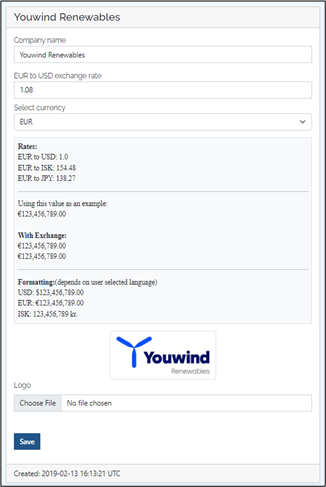
About Youwind Renewables
Youwind is the leading web-based engineering application for offshore wind.
The highly flexible application models the complete engineering and financial project lifecycle of your Offshore Wind projects and optimizes your workflow. Youwind is made by offshore wind experts for professionals in the field.
Its collaborative and integrative approach allows projects to be analyzed and executed more efficiently and reliably. Our solutions empower project developers, suppliers, and investors in making reliable decisions more efficiently without losing accuracy.
Try out all the Youwind functions on the Youwind IT Platform.
Stay Up-To-Date with all things Youwind