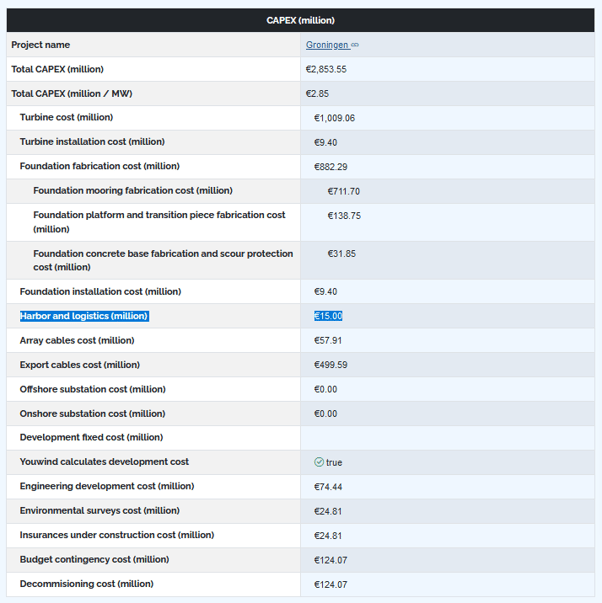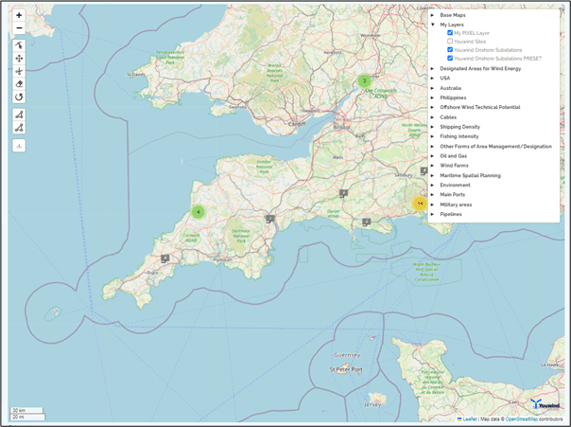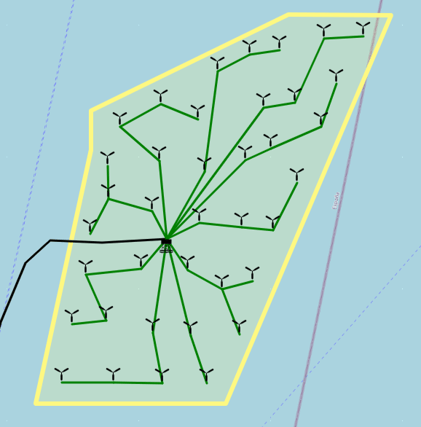We are happy to share with our users that the March updates include several extensions of the Youwind model and Area Screening capabilities:
- A new and updated method of automatically estimating O&M costs based on the distance to a harbor,
- A worldwide library of existing harbors on our Area Screening maps allows the user to select and evaluate the available harbors for a wind park location,
- New layers on fishing activity and shipping routes, and a higher resolution of wind resource data in our Area Screening maps,
- Advancement of our project financial models with new options for depreciation methods,
- Improvements of our tools for generating wind park layouts.
In this article, we will give an overview of these latest enhancements to our tools. All these features are now ready to be used in the Youwind IT Platform.
As always, the users can write directly in the chat box in the app or simply write to info@youwindrenewables.com to get further information or help from our offshore wind experts.
Cost calculations based on the selection of a harbor
We added to our costs estimates that are dependent on a chosen Harbor from which to execute your offshore wind park Operations & Maintenance and Installation.
As a part of the above-mentioned extension of Youwind’s O&M capabilities, we have added a worldwide database of existing Harbors. Of course, as with any of Youwind's library items, you can also add your own Harbors with custom settings.
Step 1: Pick the harbor for your project on the Area Screening map
Make sure to select ☑️Include harbor in the Project Overview.
Then, choose your harbor on the Area Screening map:
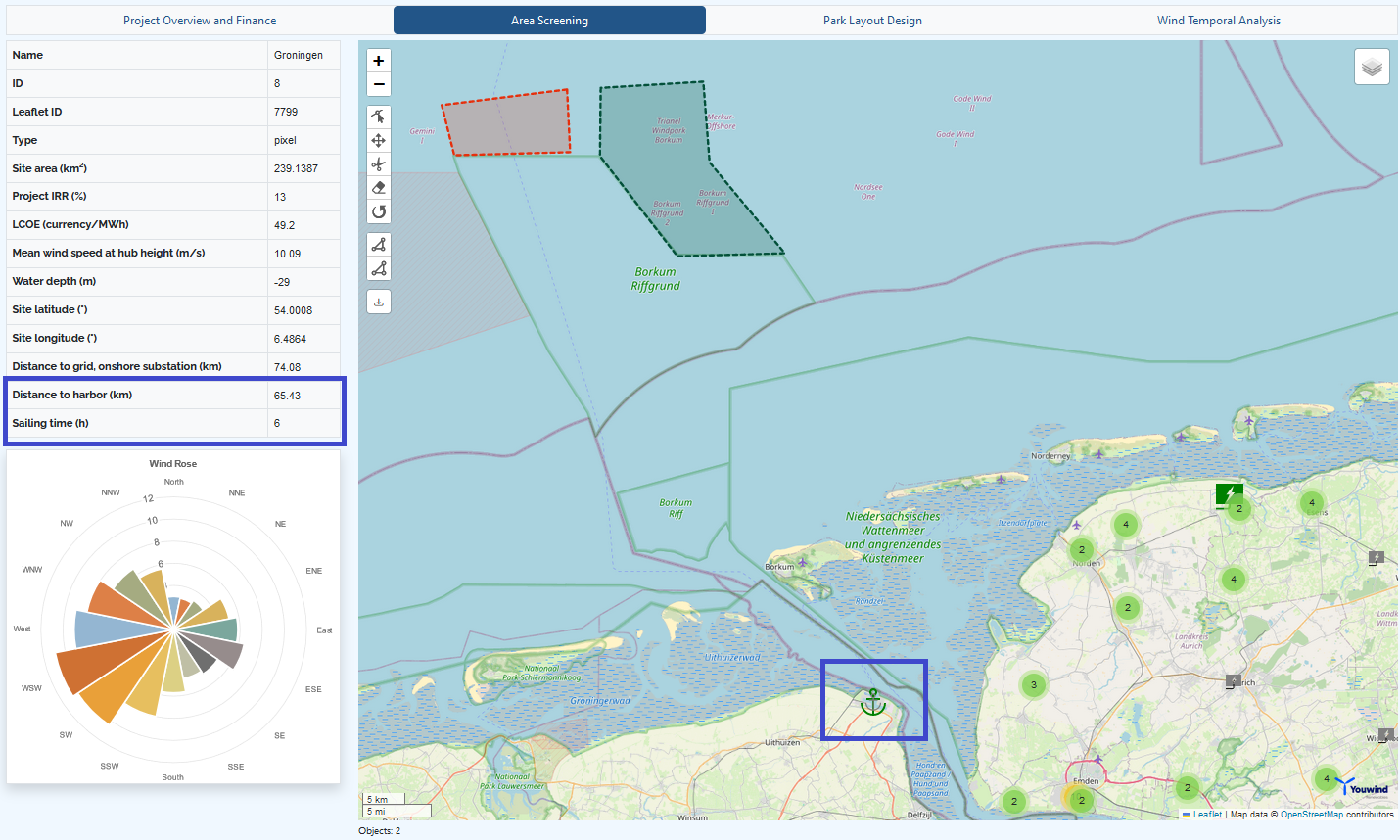
The Distance to the harbor (km) is automatically calculated as the distance between the center point of the wind park development area and the harbor.
In the Area Screening section, you can also compare sailing time to different potential wind park development areas (pixels) and compare OPEX.
Step 2: Set the cost settings
Under the Operations library item, you can set the sailing costs per kilometer distance to the harbor:
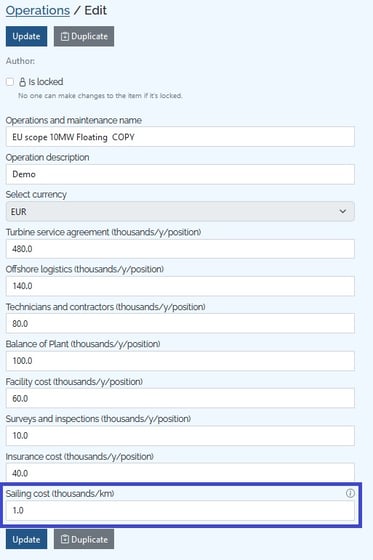
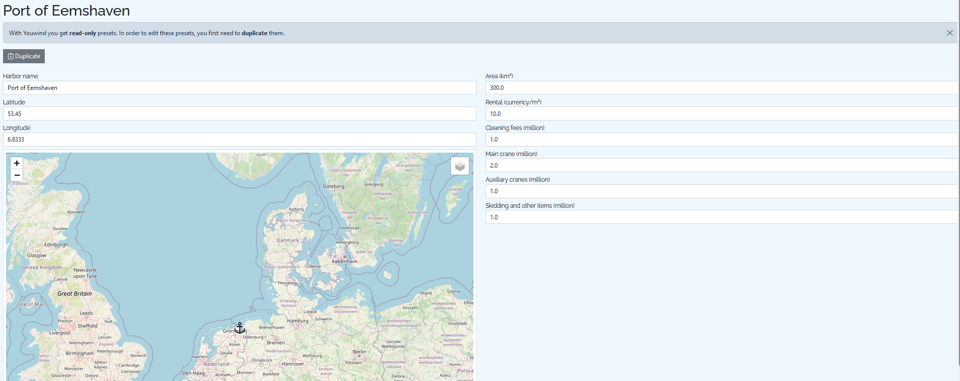
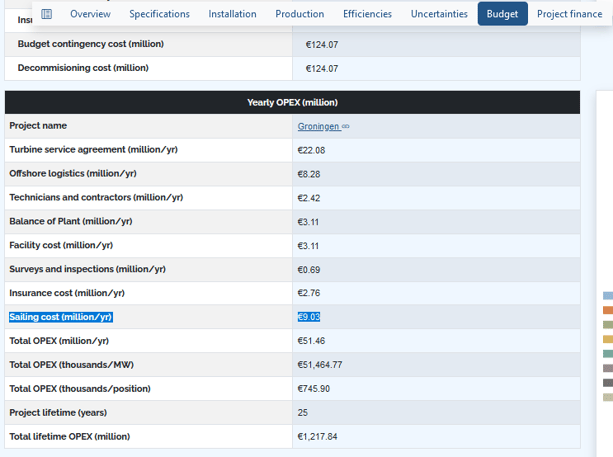
Specific harbor costs for installation are included in the CAPEX:
The fishing intensity and route density
We have included two new and updated information layers in our Area Screening map:
- Fishing intensity to explore the spatial distribution of the average annual fishing effort, covering the Baltic Sea, Barents Sea, Celtic Seas, Faroes, North Sea, and Oceanic Northeast Atlantic.
- Shipping route density at 1 km resolution created by EMSA in 2019 and covering the entire European continent.
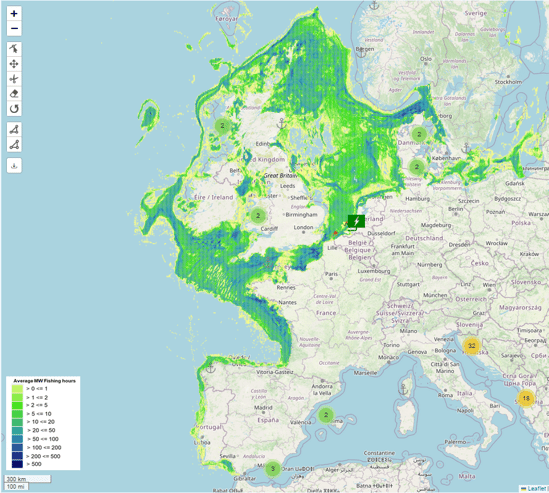
Higher-resolution wind resource data
We have improved our data link with VORTEXTM calibrated wind resource data so now we provide an improved 1-km resolution in our Area Screening maps.
To learn more about our data link with VORTEXTM, see our webinars on the topic.
Options for depreciation methods in finance
You now have the option to change the depreciation method of a project in the Finance tab. Next to the default straight-line depreciation method, now you can alternatively select the declining balance method.
The straight-line method allocates the same amount of depreciation expense each year over the useful life of the asset. For example, if a machine costing 5 mEUR is depreciated at a rate of 2%, then according to this accounting method each year depreciation of 100,000 EUR is accounted for.
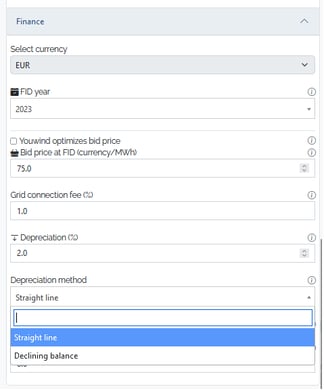
Easier generation of park layouts
We have streamlined the process of generating park layouts with some subtle changes. When you specify the parameter maximum number of turbines in a row with major spacing, but the layout does not fit with that many turbines in a row, the app will now automatically search for a number that yields a fitting layout. Hence, the maximum row length now works as a true upper limit and as a result, you will experience more flexibility from the app when finding the optimal park layout.
Additionally, the Turbopark wake model has undergone small updates to follow more closely the original implementation by Ørsted and match benchmark cases.
![]()
About Youwind Renewables
Youwind is the leading web-based engineering application for offshore wind.
The highly flexible application models the complete engineering and financial project lifecycle of your Offshore Wind projects and optimizes your workflow. Youwind is made by offshore wind experts for professionals in the field.
Its collaborative and integrative approach allows projects to be analyzed and executed more efficiently and reliably. Our solutions empower project developers, suppliers, and investors to make reliable decisions more efficiently without losing accuracy.
Try out all the Youwind functions on the Youwind IT Platform.